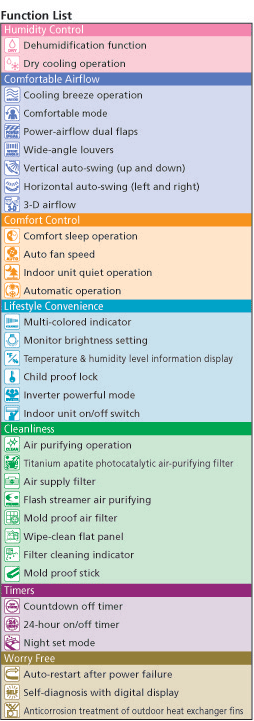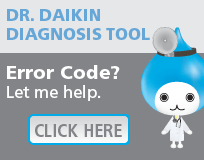Quaternity wireless remote controller
provides a host of functions
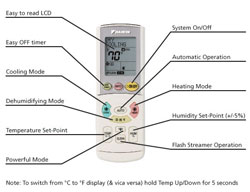
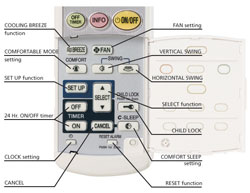

Comfortable mode
In heating mode, the warm air is directed straight downward to your feet. In cooling mode, the cool air descends from the ceiling gradually throughout the entire room. The comfortable mode prevents air from blowing directly on the skin, which provides a gentle and comfortable environment.

Cooling breeze operation
The outflow sways gently up and down in a 1Hz rhythm.
This frequency provides a comfortable cool breeze that
feels natural and makes the room feel cool even though
the temperature is set higher.

Comfort sleep operation
This feature controls the indoor temperature while you are
asleep, helping to produce the pattern of body temperatures
most conducive to restful sleep.
The comfortable sleep program controls the temperature
in a V-shaped pattern. (Assuming 6 hours of sleep)

Air purifying operation
The air purifying function can be used alone or in
combination with heating or cooling operation. It effectively
cleans the air, eliminating microorganisms as well as
unpleasant odors.

Temperature and humidity level information display
Using the INFO button on the remote control, you can
display the current indoor temperature and humidity level.
The display serves as a reference during humidifying or
dehumidifying operation and allows detailed checking of the
humidity level to help you prevent mold or dust mite proliferation.

Countdown off timer
Set the time until Quaternity will switch off (up to 9 ½ hours earlier)
with the touch of a single button.

Child proof lock
This function allows to lock the operation of the system by pressing a button on the remote control.
The setting is controlled using the SET UP button.

Multi-colored indicator
The color of the indicator lamp on the indoor unit changes to match the current operating mode. It always shows the current mode even when operation is set to automatic.